To style plugin output, Selector Detector must be enabled from the Oxygen > Settings page in the WordPress admin panel.
Selector Detector allows Oxygen to style content that is coming from outside of Oxygen, for example:
WooCommerce Products
bbPress Forum Topics
WooCommerce Shop, Cart, and Checkout pages
Easy Digital Downloads download history pages
Plugin Pages Rendered With Inner Content or Dynamic Data
When a plugin page is rendered with an Inner Content or Dynamic Data, it generally means a Template is applied to that plugin page, and that Template has an Inner Content or Dynamic Data element that is displaying the plugin's output.
To customize the styles for the plugin's output, open the Template that is applied to the plugin page.
Select Oxygen > Templates, then click Edit next to the template title.
Click Edit with Oxygen to open the template in Oxygen.
Preview the plugin page by choosing it from the Preview dropdown
Click anywhere on the plugin's output, or click the Inner Content or Dynamic Data element that is outputting the plugin's content.
Click the Style Output button to style the plugin output.
Plugins Embedded With Shortcodes, Widgets, or Code Blocks
When a plugin is embedded on a page using a shortcode, widget, or Code Block element, click the Style Output button at the bottom of the Primary tab for that element to style the plugin out.
If no Style Output button is available, Selector Detector must be enabled from the Oxygen > Settings page in the WordPress admin panel.