Oxygen integrates with Advanced Custom Fields / Advanced Custom Fields Pro.
If Advanced Custom Fields is installed and fields are present for the item being edited or previewed, fields created in ACF for that item will integrate with Oxygen's dynamic data functionality and automatically appear in the Insert Dynamic Data dialog.
Once the Insert Dynamic Data dialog is open, click Advanced Custom Fields to see the available fields.
Oxygen tries to keep the user interface clean by only showing fields present for the post type or item you are editing or previewing, but sometimes this may not show you fields you need to use. To to force the display of all fields, go to Oxygen -> Settings -> General in the WordPress admin area and enable the Show all ACF fields in the Dynamic Data Dialog setting.
Advanced Custom Fields
Advanced Custom Fields