The Google Maps element displays a map embedded from Google Maps.
Add this element to your page by clicking +Add -> Helpers -> Google Maps.
Google Maps Settings
Address
Enter the address of the location you want to display.
Zoom
Adjust the zoom with your location centered in the map.
Height
Control the height of the Google Maps element as displayed on the page.
Entering Your API Key
Google requires you to have an API key to display a Google Map. They have instructions on creating a Maps Embed API key here: https://developers.google.com/maps/documentation/embed/get-api-key.
Enter the API key on the Oxygen -> Settings page in your WordPress admin panel.
Google Maps
Google Maps