Use the plugin Insert Headers and Footers to add code to your or before the tag.
Once the plugin has been installed, go to Settings > Insert Headers and Footers and you will see where you can insert your tracking and integration code, either in or before the tags. Simply copy and paste the code into one of the two text areas.
Once you insert your code, click Save.