Install Oxygen just like a normal WordPress plugin.
In your WordPress admin panel, go to Plugins -> Add New -> Upload, and upload the .zip file for Oxygen.
Then, activate the plugin just as you would activate any other WordPress plugin.
After activating Oxygen, choose Premade Website to load a premade website from the Design Library. Otherwise, choose Blank Installation.
Downloading Oxygen
After you have purchased Oxygen, you can login and download it from the customer portal.
Entering Your License Key
To get update notifications and download updates to Oxygen from your WordPress admin panel, enter your license key by going to the Oxygen -> Settings screen, then clicking the License tab. You can find your license key in the customer portal.
Troubleshooting
Fatal Error On Activation
Disable and delete all other versions of Oxygen that are active on your site. This can be done from Plugins page of your WordPress admin panel.
Make sure you are using PHP version 7.3 or 7.4.
PHP 8.0 is not yet supported.
The uploaded file exceeds the upload_max_filesize directive in php.ini
Contact your web host and ask them to increase the upload_max_filesize setting for you.
Further Reading: Troubleshooting Guide
Installing Oxygen
Installing Oxygen