Menu element displays menus created at Appearance > Menus in your WordPress admin panel and provides options for styling, dropdowns, and responsive.
Add a Menu to your page from +Add > WordPress > Menu.
Menu Styling Options
Many options for styling the menu links and controlling the menu layout are available in the Primary tab for the Menu.
Menu Layout
vertical - displays the menu links vertically. Dropdowns open to the side of the menu.
horizontal - displays the menu links horizontally. Dropdowns open below the menu.
Menu
Choose the WordPress menu (created at Appearance > Menus in your WordPress admin panel) to display.
Text
Control the text styles for the menu links. The Styling Options > Typography article explains these settings in more detail.
Spacing
Control the margin and padding around each menu link.
Hover & Active
Create special styles that only apply when the menu link is hovered or active.
Active means the page that the link links to is currently displayed.
Dropdowns
Choose whether or not to include dropdowns in your menu and control their styles.
Mobile Responsive
Choose the screen width at which the menu collapses into a responsive toggle.
Options are available to hide dropdowns in the responsive menu, create custom styles that only apply to the responsive menu, and customize the toggle icon.