To view all complete pages available in a design set, click +Add > Library > Design Sets > [set name] > Pages.
Click a page to add all of its contents at once.
Pages will not container a header and footer, because that comes from a Template. To access all Templates in a particular design set, a Templates folder will appear below the Pages folder, only when editing a template.
Pages
Pages