RELATED PRODUCTS
The Related Products element shows products selected by WooCommerce based on similar taxonomies. Add the Related Products element to the Product Builder by clicking +Add -> WooCommerce -> Related Products.
Layout
Change how the text is aligned and select the number of columns.
Title
Style the title typography.
Sales Badge
If any of your cross-sells are on sale, style the "sale" badge.
Images
Borders - style the image borders.
Box Shadow - add a box shadow to the image.
Links
Style the link typography.
Stars
If your product cross-sells have ratings, style the rating stars.
Price
Current Price - Use this tab to style the price typography.
Strikethrough Price - Use this tab to style the strikethrough price if the product is on sale.
Main Buttons
Set the padding, background color and hover color.
Typography - style the button typography.
Hover Typography - style the hover typography.
Borders - style the button borders.
Hover Borders - style the button border on hover.
Shadow - style the button shadow.
Hover Shadow - style the button shadow on hover
View Cart Buttons
What does this do??
The Related Products element must be used within the Product Builder element.