The Repeater element allows you to visually build loops in Oxygen using a post query or an ACF repeater as your data source.
Add a Repeater to your page from +Add -> Helpers -> Repeater.
QUERY
The query selects which posts will be displayed by the Repeater element.
Default
The default query is generated by WordPress based on the URL you visit. Visiting the URL for your blog post archive will make WordPress generate a query that will return your blog posts. Visiting the URL for a real estate listing will make WordPress generate a query that will return that real estate listing.
This is all done automatically by WordPress.
You can override the default query by choosing custom or manual.
Custom
Post Type - choose the post types returned by the query, or manually specify post IDs from the Posts post type (if you want to select posts from another post type via their ID, you will need to use a Manual query)
Filtering - exclude posts that don't match the specified author or taxonomies
Order - the order the posts are displayed in - alphabetical, by date, etc.
Count - the number of posts to return
Manual
For complete control over the posts returned by query, you can manually specify WP_Query parameters.
Manual Query tutorial: https://wpdevdesign.com/how-to-generate-the-query-string-for-easy-posts-in-oxygen/.
Use ACF Repeater
If your post type is using an ACF repeater, select the "ACF Repeater" box which will then show the available ACF field groups.
LAYOUT
Select "Stack Child Elements Vertically" for a vertical layout and "Stack Child Elements Horizontally" to have the repeated fields on the same row.
PAGINATION
Alignment - choose where the pagination is positioned
Gap - define the number of pages shown before a gap is replaced with ellipsis (...)
Range - define the number of pages to show before and after the current page
Previous Link Text - set the text to be used instead of "Previous"
Next Link Text - set the text to be used instead of "Next"
Link Hover Transition Duration - set the number of seconds you want to use for the hover transition (for example, 1s would be one second)
Font Size - set the pagination font size
Text Color - set the active page color
Link Color - set the link color
Link Hover Color - set the link hover color
Container Style
Size & Spacing - set the size, padding & margin
Children Layout - change the orientation of the pagination
Borders - add a border around the pagination
Background - control the pagination background
Links Style
Link Size & Spacing - control the size, padding & margin of the links
Active Link Size & Spacing - control the size, padding & margin of the active item
Link Background - add a background to the links
Active Link Background - add a background to the active link
Link Borders - add borders to the individual links
Active Link Borders - add a border to the active link
Links Hover Style
Link Hover Size & Spacing - control the size, padding & margin of the links on hover
Active Link Hover Size & Spacing - control the size, padding & margin of the active item on hover
Link Hover Background - add a background to the links on hover
Active Link Hover Background - add a background to the active link on hover
Link Hover Borders - add borders to the individual links on hover
Active Link Hover Borders - add a border to the active link on hover
PREVIEW RENDER
Normal Mode - Shows all the posts in the builder that are fetched by the query
Single Mode - Shows a single post in the builder
USING THE REPEATER
The Repeater contains a div element, which can be styled to create both horizontal and vertical layouts. You can add elements to the Repeater div to build your layout. These elements will be repeated for each post returned by your query.
To create a 3 column layout, add the Columns element to your Repeater div by clicking +Add -> Basics -> Columns and set the number of columns required. Add the post title by clicking one of the column divs and adding a Heading element by clicking +Add > Basics > Heading. Double click the heading and select Insert Data -> Post > Title. This will dynamically insert the post title for every row in your repeater. You can repeat this process for other elements (such as Images and Content) to build your repeater.