Note: It is very important to keep regular backups of your site. There are certain scenarios where the Oxygen revisions system cannot help you, and a backup will be the only way to recover your designs.
Oxygen's revisions system grants some redundancy and recoverability to your designs. You can access the revisions for any post or template by clicking the +Revisions link at the bottom of the Oxygen meta box.
Revisions are created every time you click Save in the Oxygen builder, as long as the design has been saved at least once.
To preview a revision, click the "Preview" link in the revision list. This will launch that version of your design in a new tab.
Once you have found the revision you'd like to restore, click the "Restore" link and that version of your design will be restored. The design that was active before you restored will also be saved as a new revision. You can now see which revision of your design you are using by looking for the (current) indicator in the revision list.