My AccountOxygen's WooCommerce integration makes it easy to create the My Account page using the My Account element. This element needs to be added to the page assigned to "My account page" via WooCommerce -> Settings -> Advanced.
MY ACCOUNT
Add the My Account element to your template by clicking +Add -> WooCommerce -> My Account.
Account Menu
Style the menu and set the display options.
Menu Links
Layout - style the menu borders.
Typography - style the link typography.
Hover - style the link hover.
Active Link - style the active link.
Plain Texts
Style the my account typography.
Headings
Style the typography of the headings.
Labels
Style the label typography.
Required Labels - style the required labels.
Primary Button
Set the button background color, text color, padding, outline color, outline width and outline style.
Button Border- style the button border.
Button Typography - style the button typography.
Hover Colors - style the button hover colors.
Secondary Button
Set the secondary button background color, text color and padding.
Button Border- style the secondary button border.
Button Typography - style the secondary button typography.
Hover Colors - style the secondary button hover colors.
Table
Set the table border color.
Table Texts - style the table typography.
Table Bold Texts - style the bold table typography.
Inputs
Style the input padding, font family and font size.
Input Border - style the input border.
Input Focus - style the focused input border.